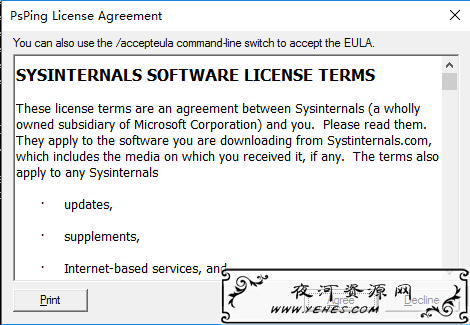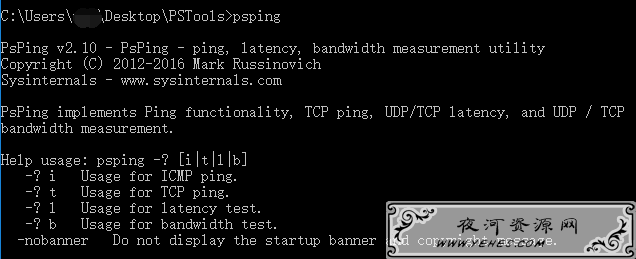下载
https://download.sysinternals.com/files/PSTools.zip
安装
下载zip文件,然后将压缩包中的 psping.exe 放到 C:\Windows\System32
打开CMD 控制台后,输入 psping 会弹出License框需要同意一下即可!
也可以将zip包解压到任意目录,然后打开CMD,用命令行定位到目录直接输入 psping 即可!
使用
输入psping 可见基本说明信息!
|
1
2
3
4
5
6
7
8
9
10
11
12
13
14
15
|
C:\Users\malaohu>psping
PsPing v2.10 – PsPing – ping, latency, bandwidth measurement utility
Copyright (C) 2012–2016 Mark Russinovich
Sysinternals – www.sysinternals.com
PsPing implements Ping functionality, TCP ping, UDP/TCP latency, and UDP / TCP
bandwidth measurement.
Help usage: psping –? [i|t|l|b]
–? i Usage for ICMP ping.
–? t Usage for TCP ping.
–? l Usage for latency test.
–? b Usage for bandwidth test.
-nobanner Do not display the startup banner and copyright message.
|
ICMP PING
直接输入 psping -? i查看相关说明!
|
1
2
3
4
5
6
7
8
9
10
11
12
13
14
15
16
17
18
19
20
21
22
23
|
C:\Users\malaohu>psping –? i
PsPing v2.10 – PsPing – ping, latency, bandwidth measurement utility
Copyright (C) 2012–2016 Mark Russinovich
Sysinternals – www.sysinternals.com
ICMP ping usage: psping [–t|–n count[s]] [–i interval] [–w count] [–q] [–h [buckets|val1,val2,...]] [–l requestsize[k]] [–6|–4] destination
–t Ping until stopped with Ctrl C and type Ctrl Break for statistics.# 一直PING不停
–n Number of pings or append \’s\’ to specify seconds e.g. \’10s\’. # 连续PING多少次
–i Interval in seconds. Specify 0 for fast ping. # 间隔秒数,快ping则设置为0
–w Warmup with the specified number of iterations (default is 1). # 热身ping包的个数(热身PING的包不统计)
–q Don\’t output during pings. # PING的过程中不输出
-h Print histogram (default bucket count is 20). # 延迟统计区间值
If you specify a single argument, it\’s interpreted as a bucket
count and the histogram will contain that number of
buckets covering the entire time range of values.
Specify a comma–separated list of times to create a custom
histogram (e.g. “0.01,0.05,1,5,10”).
–l Request size. Append \’k\’ for kilobytes. #PING包大小
–4 Force using IPv4. #强制走IPv4
–6 Force using IPv6. #强制走IPv6
For high–speed ping tests use -q and -i 0.
|
示例:
|
1
2
3
4
5
6
7
8
9
10
11
12
13
14
15
16
17
18
19
20
21
22
23
24
25
26
27
28
29
30
31
32
33
34
35
36
|
C:\Users\malaohu>psping –4 –n 10 –w 2 –h 10 www.baidu.com
PsPing v2.10 – PsPing – ping, latency, bandwidth measurement utility
Copyright (C) 2012–2016 Mark Russinovich
Sysinternals – www.sysinternals.com
Pinging 39.156.66.14 with 32 bytes of data:
12 iterations (warmup 2) ping test:
Reply from 39.156.66.14: 53.02ms
Reply from 39.156.66.14: 27.65ms
Reply from 39.156.66.14: 26.46ms
Reply from 39.156.66.14: 26.67ms
Reply from 39.156.66.14: 43.13ms
Reply from 39.156.66.14: 27.60ms
Reply from 39.156.66.14: 26.79ms
Reply from 39.156.66.14: 28.31ms
Reply from 39.156.66.14: 26.43ms
Reply from 39.156.66.14: 27.97ms
Reply from 39.156.66.14: 27.68ms
Reply from 39.156.66.14: 27.47ms
Ping statistics for 39.156.66.14:
Sent = 10, Received = 10, Lost = 0 (0% loss),
Minimum = 26.43ms, Maximum = 43.13ms, Average = 28.85ms
Latency Count
26.43 8
28.28 1
30.14 0
31.99 0
33.85 0
35.71 0
37.56 0
39.42 0
41.27 0
43.13 1
|
TCP PING
tcp ping 和 icmp ping 使用方法是一样的!不过这个是走TCP协议!
如果命令中输入 IP:端口 就会启用 TCP PING了!
直接输入 psping -? t查看相关说明!
|
1
2
3
4
5
6
7
8
9
10
11
12
13
14
15
16
17
18
19
20
21
22
23
|
C:\Users\mmm>psping –? t
PsPing v2.10 – PsPing – ping, latency, bandwidth measurement utility
Copyright (C) 2012–2016 Mark Russinovich
Sysinternals – www.sysinternals.com
TCP ping usage: psping [–t|–n count[s]] [–i interval] [–w count] [–q] [–h [buckets|val1,val2,...]] [–6|–4] destination:port
–t Ping until stopped with Ctrl C and type Ctrl Break
for statistics.
–n Number of pings or append \’s\’ to specify seconds e.g. \’10s\’.
–i Interval in seconds. Specify 0 for fast ping.
–w Warmup with the specified number of iterations (default is 1).
–q Don\’t output during pings.
-h Print histogram (default bucket count is 20).
If you specify a single argument, it\’s interpreted as a bucket
count and the histogram will contain that number of
buckets covering the entire time range of values.
Specify a comma–separated list of times to create a custom
histogram (e.g. “0.01,0.05,1,5,10”).
–4 Force using IPv4.
–6 Force using IPv6.
For high–speed ping tests use –q and –i 0.
|
示例:
|
1
2
3
4
5
6
7
8
9
10
11
12
13
14
15
16
17
18
19
20
21
22
23
24
25
26
27
28
29
30
31
32
33
34
35
36
|
C:\Users\malaohu>psping –4 –n 10 –w 2 –h 10 www.baidu.com:443
PsPing v2.10 – PsPing – ping, latency, bandwidth measurement utility
Copyright (C) 2012–2016 Mark Russinovich
Sysinternals – www.sysinternals.com
TCP connect to 39.156.66.18:443:
12 iterations (warmup 2) ping test:
Connecting to 39.156.66.18:443 (warmup): from 192.168.43.176:61940: 38.29ms
Connecting to 39.156.66.18:443 (warmup): from 192.168.43.176:61941: 71.76ms
Connecting to 39.156.66.18:443: from 192.168.43.176:61942: 27.17ms
Connecting to 39.156.66.18:443: from 192.168.43.176:61943: 71.10ms
Connecting to 39.156.66.18:443: from 192.168.43.176:61944: 27.62ms
Connecting to 39.156.66.18:443: from 192.168.43.176:61945: 78.33ms
Connecting to 39.156.66.18:443: from 192.168.43.176:61947: 53.71ms
Connecting to 39.156.66.18:443: from 192.168.43.176:61948: 72.48ms
Connecting to 39.156.66.18:443: from 192.168.43.176:61949: 70.06ms
Connecting to 39.156.66.18:443: from 192.168.43.176:61950: 70.73ms
Connecting to 39.156.66.18:443: from 192.168.43.176:61951: 29.35ms
Connecting to 39.156.66.18:443: from 192.168.43.176:61952: 70.58ms
TCP connect statistics for 39.156.66.18:443:
Sent = 10, Received = 10, Lost = 0 (0% loss),
Minimum = 27.17ms, Maximum = 78.33ms, Average = 57.11ms
Latency Count
27.17 3
32.85 0
38.54 0
44.22 0
49.90 1
55.59 0
61.27 0
66.96 5
72.64 0
78.33 1
|
响应延迟
测试发送TCP或UDP请求响应延迟!
直接输入 psping -? l查看相关说明!
|
1
2
3
4
5
6
7
8
9
10
11
12
13
14
15
16
17
18
19
20
21
22
23
24
25
26
27
|
C:\Users\malaohu>psping –? l
PsPing v2.10 – PsPing – ping, latency, bandwidth measurement utility
Copyright (C) 2012–2016 Mark Russinovich
Sysinternals – www.sysinternals.com
TCP and UDP latency usage:
server: psping [–6|–4] [–f] -s address:port
client: psping -l requestsize[k|m] -n count[s] [–r] [–u] [–w count] [–f] [–h [buckets|val1,val2,...]] [–6|–4] destination:port
–l Request size. Append \’k\’ for kilobytes and \’m\’ for megabytes. #发送包的大小
–n Number of sends/receives. Append \’s\’ to specify seconds e.g. \’10s\’. #发包的数量
–r Receive from the server instead of sending.
–u UDP (default is TCP). #TCP协议或者UDP协议
–w Warmup with the specified number of iterations (default is 5).
–f Open source firewall port during the run.
–h Print histogram (default bucket count is 20).
If you specify a single argument, it\’s interpreted as a bucket
count and the histogram will contain that number of
buckets covering the entire time range of values.
Specify a comma–separated list of times to create a custom
histogram (e.g. “0.01,0.05,1,5,10”).
–4 Force using IPv4.
–6 Force using IPv6.
–s Server listening address and port.
The server can serve both latency and bandwidth tests and remains active until
you terminate it with Control–C.
|
示例:
|
1
2
3
4
5
6
7
8
9
10
11
12
13
14
15
16
17
18
19
20
21
22
23
24
25
|
C:\Users\malaohu>psping -l 1500 -n 300 -h 10 51.ruyo.net:443
PsPing v2.10 – PsPing – ping, latency, bandwidth measurement utility
Copyright (C) 2012–2016 Mark Russinovich
Sysinternals – www.sysinternals.com
TCP latency test connecting to 123.207.142.230:443: Connected
305 iterations (warmup 5) sending 1500 bytes TCP latency test: 96%
管道正在被关闭。
TCP roundtrip latency statistics (post warmup):
Sent = 290, Size = 1500, Total Bytes: 435000,
Minimum = 40.73ms, Maxiumum = 169.34ms, Average = 56.15ms
Latency Count
40.73 157
55.02 115
69.31 13
83.60 2
97.89 2
112.18 0
126.47 0
140.76 0
155.05 0
169.34 1
|
带宽测试
主要测试本地到被测试服务器之间的传输带宽!
直接输入 psping -? b查看相关说明!
|
1
2
3
4
5
6
7
8
9
10
11
12
13
14
15
16
17
18
19
20
21
22
23
24
25
26
27
28
29
|
C:\Users\malaohu>psping –? b
PsPing v2.10 – PsPing – ping, latency, bandwidth measurement utility
Copyright (C) 2012–2016 Mark Russinovich
Sysinternals – www.sysinternals.com
TCP and UDP bandwidth usage:
server: psping [–6|–4] [–f] -s address:port
client: psping -b -l requestsize[k|m] -n count[s] [–r] [–u [target]] [–i outstanding] [–w count] [–f] [–h [buckets|val1,val2,...]] [–6|–4] destination:port
–b Bandwidth test.
–l Request size. Append \’k\’ for kilobytes and \’m\’ for megabytes.
–n Number of sends/receives. Append \’s\’ to specify seconds e.g. \’10s\’.
–r Receive from the server instead of sending.
–u UDP (default is TCP). Specify target bandwidth in MB/s.
–i Number of outstanding I/Os (default is min of 16 and 2x CPU cores).
–w Warmup for the specified iterations (default is 2x CPU cores).
–f Open source firewall port during the run.
–h Print histogram (default bucket count is 20).
If you specify a single argument, it\’s interpreted as a bucket
count and the histogram will contain that number of
buckets covering the entire time range of values.
Specify a comma–separated list of times to create a custom
histogram (e.g. “0.01,0.05,1,5,10”).
–4 Force using IPv4.
–6 Force using IPv6.
–s Server listening address and port.
The server can serve both latency and bandwidth tests and remains active until
you terminate it with Control–C.
|
示例:
|
1
2
3
4
5
6
7
8
9
10
11
12
13
14
15
16
17
18
19
20
21
22
23
24
25
|
C:\Users\malaohu>psping –b –l 1500 –n 300 –h 10 51.ruyo.net:443
PsPing v2.10 – PsPing – ping, latency, bandwidth measurement utility
Copyright (C) 2012–2016 Mark Russinovich
Sysinternals – www.sysinternals.com
Setting warmup count to match number of outstanding I/Os: 8
TCP bandwidth test connecting to 123.207.142.230:443: Connected
308 iterations (8 warmup) sending 1500 bytes TCP bandwidth test: –306654100%
TCP sender bandwidth statistics:
Sent = 300, Size = 1500, Total Bytes: 460500,
Minimum = 109.99 KB/s, Maximum = 241.24 KB/s, Average = 215.40 KB/s
Bandwidth Count
112629.07 1
127562.39 0
142495.72 1
157429.03 0
172362.36 0
187295.69 0
202229.00 1
217162.34 3
232095.66 3
247028.97 1
|
夜河资源网提供的所有内容仅供学习与交流。通过使用本站内容随之而来的风险以及法律责任与本站无关,所承担的法律责任由使用者承担。
一、如果您发现本站侵害了相关版权,请附上本站侵权链接和您的版权证明一并发送至邮箱:yehes#qq.com(#替换为@)我们将会在五天内处理并断开该文章下载地址。
二、本站所有资源来自互联网整理收集,全部内容采用撰写共用版权协议,要求署名、非商业用途和相同方式共享,如转载请也遵循撰写共用协议。
三、根据署名-非商业性使用-相同方式共享 (by-nc-sa) 许可协议规定,只要他人在以原作品为基础创作的新作品上适用同一类型的许可协议,并且在新作品发布的显著位置,注明原作者的姓名、来源及其采用的知识共享协议,与该作品在本网站的原发地址建立链接,他人就可基于非商业目的对原作品重新编排、修改、节选或者本人的作品为基础进行创作和发布。
四、基于原作品创作的所有新作品都要适用同一类型的许可协议,因此适用该项协议, 对任何以他人原作为基础创作的作品自然同样都不得商业性用途。
五、根据二〇〇二年一月一日《计算机软件保护条例》规定:为了学习和研究软件内含的设计思想和原理,通过安装、显示、传输或者存储软件等方式使用软件的,可不经软件著作权人许可,无需向其支付报酬!
六、鉴此,也望大家按此说明转载和分享资源!本站提供的所有信息、教程、软件版权归原公司所有,仅供日常使用,不得用于任何商业用途,下载试用后请24小时内删除,因下载本站资源造成的损失,全部由使用者本人承担!
一、如果您发现本站侵害了相关版权,请附上本站侵权链接和您的版权证明一并发送至邮箱:yehes#qq.com(#替换为@)我们将会在五天内处理并断开该文章下载地址。
二、本站所有资源来自互联网整理收集,全部内容采用撰写共用版权协议,要求署名、非商业用途和相同方式共享,如转载请也遵循撰写共用协议。
三、根据署名-非商业性使用-相同方式共享 (by-nc-sa) 许可协议规定,只要他人在以原作品为基础创作的新作品上适用同一类型的许可协议,并且在新作品发布的显著位置,注明原作者的姓名、来源及其采用的知识共享协议,与该作品在本网站的原发地址建立链接,他人就可基于非商业目的对原作品重新编排、修改、节选或者本人的作品为基础进行创作和发布。
四、基于原作品创作的所有新作品都要适用同一类型的许可协议,因此适用该项协议, 对任何以他人原作为基础创作的作品自然同样都不得商业性用途。
五、根据二〇〇二年一月一日《计算机软件保护条例》规定:为了学习和研究软件内含的设计思想和原理,通过安装、显示、传输或者存储软件等方式使用软件的,可不经软件著作权人许可,无需向其支付报酬!
六、鉴此,也望大家按此说明转载和分享资源!本站提供的所有信息、教程、软件版权归原公司所有,仅供日常使用,不得用于任何商业用途,下载试用后请24小时内删除,因下载本站资源造成的损失,全部由使用者本人承担!